No contracts. No catch. Just connection. $50/mo for 5 years
WiFi equipment and unlimited data included
Shop offerXfinity Store by Comcast Branded Partner
1704 East 66th Street
Richfield, MN 55423
Richfield, MN 55423

Store hours
| Day of the Week | Hours |
|---|---|
| Mon | 10:00 AM - 7:00 PM |
| Tue | 10:00 AM - 7:00 PM |
| Wed | 10:00 AM - 7:00 PM |
| Thu | 10:00 AM - 7:00 PM |
| Fri | 10:00 AM - 7:00 PM |
| Sat | 10:00 AM - 7:00 PM |
| Sun | 11:00 AM - 6:00 PM |
Learn more about Xfinity in Richfield, MN
Xfinity Internet
Do more of what you love with a fast, reliable connection


Gold Medal Celebration
Our best price on Gig WiFi for 5 years — guaranteed
No contract, no commitment. Watch Team USA during The Winter Olympics with the most reliable, fiber-powered Gig WiFi.
Offer ends 2/22. New Xfinity Internet customers. Restrictions apply. Autopay w/ stored bank account and paperless billing req’d. Taxes and fees extra and subj. to change. Reliability: Xfinity Internet is powered by fiber and connected to premises by coaxial cable. Mobile: Reduced speeds after 30 GB of usage/line. Data thresholds may vary. Xfinity Mobile req's Xfinity Int.





Buy online, pick up in store
Select in-store pickup when you shop for Xfinity Internet and pick up your equipment as soon as today at eligible addresses.


Moving made easy
Xfinity provides internet service in the area. Set up a move or transfer your service in three simple steps.


Over 99.9% rock solid reliability
The whole crew can be online at the same time with minimal interruptions, even during peak hours.

 Gold Medal CelebrationOur best price on Gig WiFi for 5 years — guaranteedNo contract, no commitment. Watch Team USA during The Winter Olympics with the most reliable, fiber-powered Gig WiFi.Offer ends 2/22. New Xfinity Internet customers. Restrictions apply. Autopay w/ stored bank account and paperless billing req’d. Taxes and fees extra and subj. to change. Reliability: Xfinity Internet is powered by fiber and connected to premises by coaxial cable. Mobile: Reduced speeds after 30 GB of usage/line. Data thresholds may vary. Xfinity Mobile req's Xfinity Int.
Gold Medal CelebrationOur best price on Gig WiFi for 5 years — guaranteedNo contract, no commitment. Watch Team USA during The Winter Olympics with the most reliable, fiber-powered Gig WiFi.Offer ends 2/22. New Xfinity Internet customers. Restrictions apply. Autopay w/ stored bank account and paperless billing req’d. Taxes and fees extra and subj. to change. Reliability: Xfinity Internet is powered by fiber and connected to premises by coaxial cable. Mobile: Reduced speeds after 30 GB of usage/line. Data thresholds may vary. Xfinity Mobile req's Xfinity Int.



 Buy online, pick up in storeSelect in-store pickup when you shop for Xfinity Internet and pick up your equipment as soon as today at eligible addresses.
Buy online, pick up in storeSelect in-store pickup when you shop for Xfinity Internet and pick up your equipment as soon as today at eligible addresses.
 Moving made easyXfinity provides internet service in the area. Set up a move or transfer your service in three simple steps.
Moving made easyXfinity provides internet service in the area. Set up a move or transfer your service in three simple steps.
 Over 99.9% rock solid reliabilityThe whole crew can be online at the same time with minimal interruptions, even during peak hours.
Over 99.9% rock solid reliabilityThe whole crew can be online at the same time with minimal interruptions, even during peak hours.
Xfinity Mobile
Enjoy nationwide 5G coverage in Richfield, on the latest phones, or bring your own and save with Xfinity Mobile.

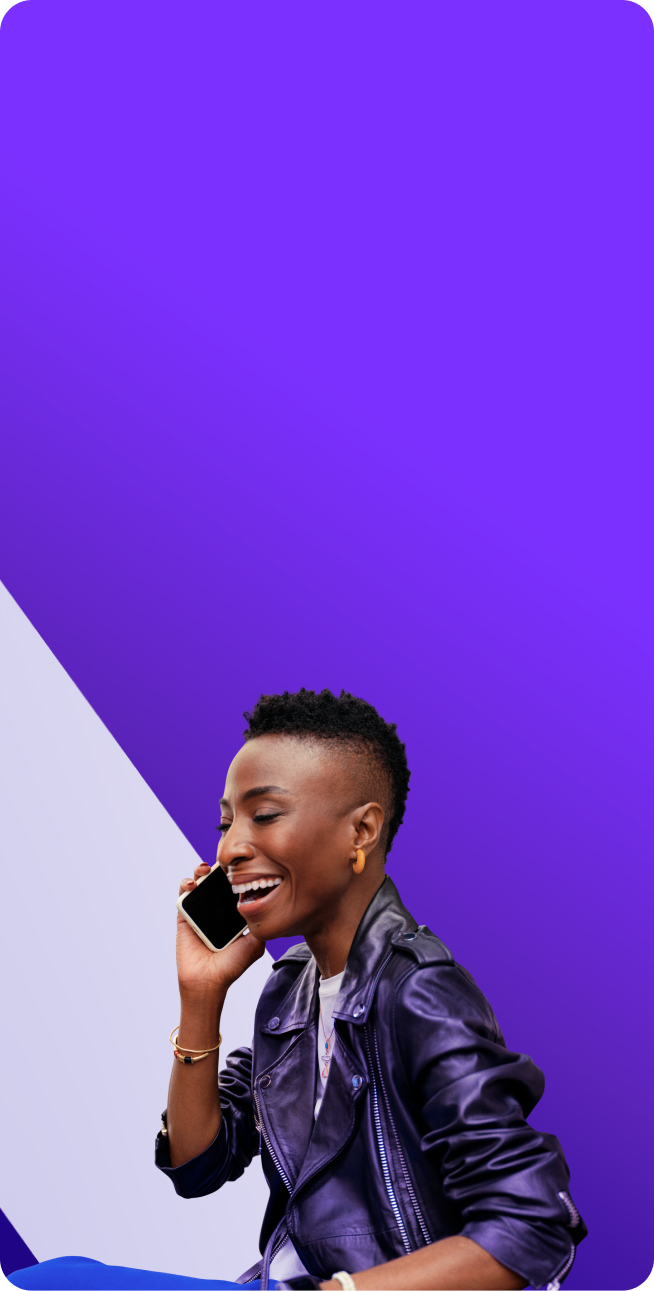
Xfinity Mobile
Try Xfinity Mobile for a year
Get an Unlimited line included with your internet plan.





Nationwide coverage
With premium data and Xfinity WiFi hotspots that are now up to 10x faster than before in millions of locations nationwide.

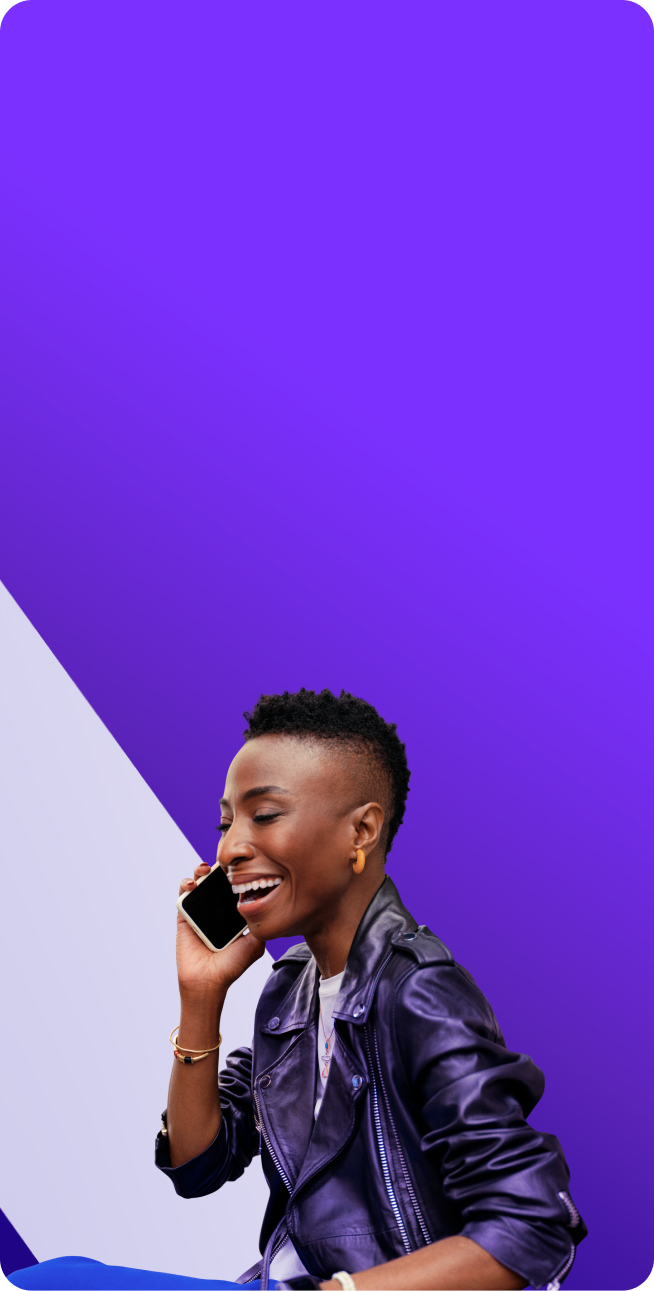 Xfinity MobileTry Xfinity Mobile for a yearGet an Unlimited line included with your internet plan.
Xfinity MobileTry Xfinity Mobile for a yearGet an Unlimited line included with your internet plan.



 Nationwide coverageWith premium data and Xfinity WiFi hotspots that are now up to 10x faster than before in millions of locations nationwide.
Nationwide coverageWith premium data and Xfinity WiFi hotspots that are now up to 10x faster than before in millions of locations nationwide.
TV & Streaming
Watch all your favorite shows, movies, and sports with Xfinity.


X1 TV
Watch anytime, anywhere
Enjoy live TV, On Demand, sports, and your favorite streaming apps all in one place with Xfinity TV.


Xumo Stream Box from Xfinity
All you can stream
From action to comedy to reality and more - there's something for everyone on the Xumo Stream Box from Xfinity.



Watch what you love with NOW TV
Ditch the annual contracts and fees. NOW TV gives you access to your favorite live and on demand TV for on $20/mo.



StreamSaver
Save 40% on your favorite streaming services
Get Netflix, Peacock, and Apple TV+ when you add StreamSaver with Xfinity Internet.
Restrictions apply. Xfinity Internet req'd. Taxes extra. Pricing subj. to change. Compares StreamSaver ($18/mo) vs. Netflix Standard with Ads ($6.99/mo), Apple TV+ ($9.99/mo), and Peacock Premium with ads ($7.99/mo).

 X1 TVWatch anytime, anywhereEnjoy live TV, On Demand, sports, and your favorite streaming apps all in one place with Xfinity TV.
X1 TVWatch anytime, anywhereEnjoy live TV, On Demand, sports, and your favorite streaming apps all in one place with Xfinity TV.
 Xumo Stream Box from XfinityAll you can streamFrom action to comedy to reality and more - there's something for everyone on the Xumo Stream Box from Xfinity.
Xumo Stream Box from XfinityAll you can streamFrom action to comedy to reality and more - there's something for everyone on the Xumo Stream Box from Xfinity.

 Watch what you love with NOW TVDitch the annual contracts and fees. NOW TV gives you access to your favorite live and on demand TV for on $20/mo.
Watch what you love with NOW TVDitch the annual contracts and fees. NOW TV gives you access to your favorite live and on demand TV for on $20/mo.

 StreamSaverSave 40% on your favorite streaming servicesGet Netflix, Peacock, and Apple TV+ when you add StreamSaver with Xfinity Internet.Restrictions apply. Xfinity Internet req'd. Taxes extra. Pricing subj. to change. Compares StreamSaver ($18/mo) vs. Netflix Standard with Ads ($6.99/mo), Apple TV+ ($9.99/mo), and Peacock Premium with ads ($7.99/mo).
StreamSaverSave 40% on your favorite streaming servicesGet Netflix, Peacock, and Apple TV+ when you add StreamSaver with Xfinity Internet.Restrictions apply. Xfinity Internet req'd. Taxes extra. Pricing subj. to change. Compares StreamSaver ($18/mo) vs. Netflix Standard with Ads ($6.99/mo), Apple TV+ ($9.99/mo), and Peacock Premium with ads ($7.99/mo).
More from Xfinity
From home protection to business solutions, Xfinity has you covered.


Xfinity Home Security
Get enhanced protection with Xfinity Home
Enjoy total flexibility and no term contracts with Self Protection, starting at only $10/mo.


Keep watch with Xfinity Cameras
Easily keep an eye on your home from anywhere with Xfinity Cameras and the Xfinity app. Get notified when your camera detects motion in real time, including live HD video with night vision capabilities.


Comcast Business
Powered by the nation’s largest gig-speed network, Comcast Business delivers internet, phone, TV, video monitoring, and cloud solutions.

 Xfinity Home SecurityGet enhanced protection with Xfinity HomeEnjoy total flexibility and no term contracts with Self Protection, starting at only $10/mo.
Xfinity Home SecurityGet enhanced protection with Xfinity HomeEnjoy total flexibility and no term contracts with Self Protection, starting at only $10/mo.
 Keep watch with Xfinity CamerasEasily keep an eye on your home from anywhere with Xfinity Cameras and the Xfinity app. Get notified when your camera detects motion in real time, including live HD video with night vision capabilities.
Keep watch with Xfinity CamerasEasily keep an eye on your home from anywhere with Xfinity Cameras and the Xfinity app. Get notified when your camera detects motion in real time, including live HD video with night vision capabilities.
 Comcast BusinessPowered by the nation’s largest gig-speed network, Comcast Business delivers internet, phone, TV, video monitoring, and cloud solutions.
Comcast BusinessPowered by the nation’s largest gig-speed network, Comcast Business delivers internet, phone, TV, video monitoring, and cloud solutions.
- Most, but not all, Xfinity locations offer appointments. If a location offers appointments, there will be a link at the top of this page, below the store address.
Appointments are not mandatory but can help ensure reduced wait times during peak business hours. When arriving, there may still be a brief wait until the next representative becomes available.
Paying a bill? If you don’t need to speak with a representative, no appointment is needed! Xfinity self-service kiosks are located inside all Xfinity stores. Or you can pay your bill online anytime, on any device.
Cancelling one or more Xfinity services? We hate to see you go, but if you have to cancel, we’ll make it easy. In addition to a store visit, you can cancel your Xfinity services in several ways:
Walk-ins are always welcomed. - New and existing customers should bring a valid government-issued ID.
If you’re signing up for new services, please bring proof of residence. Please note we may be required to run a credit check.
Come prepared to discuss your current services with other providers, including your current data usage.
Be sure to bring your latest bill from your current mobile carrier so we can find ways to save you money with Xfinity Mobile.
Download the Xfinity app prior to your visit. We’d love to walk you through how it works and all the ways it enhances your services. Visit xfinity.com/apps to explore our apps and self-service options. - Review the differences between user roles. Not all household users are authorized to make changes to an Xfinity account.
To pick up or exchange equipment, the Primary User or Manager on the account must be present.
If you are simply returning equipment, anybody can drop it off for you at one of our Xfinity stores. - If you are not already an Xfinity Mobile customer, be sure to bring your latest bill from your current mobile carrier so we can find ways to save you money with Xfinity Mobile.
Check out the savings calculator to see what you can save when you switch to Xfinity Mobile.
To sign up for Xfinity Mobile, you’ll need to have Xfinity Internet. If you don’t currently have Xfinity Internet, we can walk you through our plans during your visit.
Please bring all phones and devices you would like to add to your plan, and be prepared with your account number and pin.
Apple users: Please bring your Apple ID and password, and back up your current device prior to your visit.
For trouble shooting tips to try at home, go to Xfinity.com/mobile/support - Have questions about your Xfinity services? We’re here to help find the best solutions to keep you connected. Before you visit, there are a few tips we’d love to share:
- For quick solutions to some common questions, visit Xfinity.com/support
- Check for local outages at Xfinity.com/outage
- Download the Xfinity app prior to your visit. Visit xfinity.com/apps to explore our apps and self-service options.
- Canceling one or more Xfinity services? We hate to see you go, but if you have to cancel, we’ll make it easy. In addition to a store visit, you can cancel your Xfinity services in several ways:
- You must be an existing Comcast Business Internet customer in order to sign up for Comcast Business Mobile. If you don’t currently have Comcast Business Internet, visit business.comcast.com to get started.
Here are a few things to bring with you to ensure a smooth visit: Your account number, a credit card connected to your Comcast Business account, and your photo ID.
If you do not have your account number, log into My Account to access all your account information.
1704 East 66th Street, Richfield MN 55423
Xfinity Store by Comcast Branded Partner
10:00 AM - 7:00 PM 10:00 AM - 7:00 PM 10:00 AM - 7:00 PM 10:00 AM - 7:00 PM 10:00 AM - 7:00 PM 10:00 AM - 7:00 PM 11:00 AM - 6:00 PM
1704 East 66th Street,
Richfield, MN 55423

