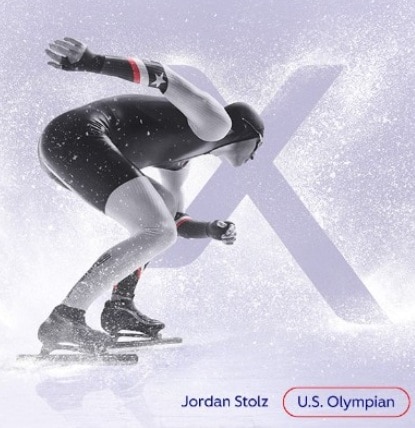As more of our daily lives have increasingly moved online, having fast, reliable internet matters more than ever. You may have heard the term gigabit internet—also referred to as gig internet or gig-speed internet—and wondered what it actually means, how fast it really is, and whether it’s right for your household.
Let’s break it down.
What is gigabit internet?
Gigabit internet is a type of high-speed broadband connection that delivers internet speeds of 1 gigabit per second (Gbps) or faster. 1 gig is equal to 1,000 megabits per second (Mbps).
To put that in perspective, gig speeds allow you to download large files in seconds, stream ultra-high-definition video smoothly, and support multiple connected devices at the same time without slowdowns.
How does gigabit internet work?
Gigabit internet can be delivered to your home in a couple of different ways. It may use fiber-optic cables, which transmit data as light through glass strands, or coaxial cable, the same type of wiring traditionally used for TV service.
Most home internet connections are designed with faster download speeds than upload speeds, since most online activities you do at home—like streaming video or surfing the internet—require more data coming to you than going from you. However, gigabit service delivered over fiber-powered networks can offer symmetrical speeds, making uploads and downloads equally fast.
Gig internet delivered via cable infrastructure standard can reach download speeds up to 1 Gbps, while also providing upload speeds that comfortably support everyday online activities like video calls and cloud backups.
What are the benefits of gigabit internet?
Gigabit internet isn’t just about raw speed—it’s about a smoother, more responsive online experience across everything you do.
Faster downloads
Large files like movies, games, and software updates download in a fraction of the time compared to slower plans.
Seamless streaming
Enjoy 4K—and even 8K—video streaming with fewer interruptions or buffering, even when multiple people are watching at once.
Lag-free gaming
High speeds and low latency help reduce lag, making online gaming more responsive and enjoyable.
Better work-from-home performance
Gigabit internet easily supports video conferencing, quick file uploads, and cloud-based tools, even in busy households with multiple users online at the same time.
Explore gig internet with Xfinity
Xfinity offers a range of gig-speed internet options designed to meet the needs of today’s connected homes. With plans delivering speeds up to 10 Gbps, customers can choose performance that fits everything from everyday streaming to advanced gaming and remote work setups .
Xfinity gig-speed internet includes:
- Blazing-fast gigabit speeds with advanced WiFi equipment and unlimited data
- Ultra-low lag for gaming, streaming, and video calls—median latency measured at 13 milliseconds or less with Xfinity Gateway
- No annual contract with all-in gig internet options
For households looking to take performance even further, Xfinity Pro offers premium equipment designed to boost your home network for demanding activities like competitive gaming, high-resolution streaming, and working from home .
Want to learn more about high-speed internet?