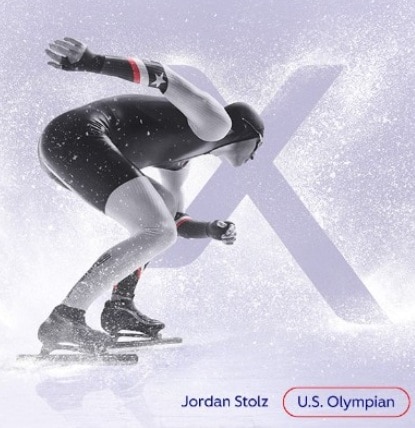Easy to Use, Right from the Start
Managing your home WiFi network should be simple, secure, and stress-free—and with the Xfinity app, it is. Whether you’re setting up a new connection or just trying to keep your family’s devices running smoothly, the Xfinity app puts the tools you need right at your fingertips.
The Xfinity app has everything you need to manage your home network, plus your account and billing, all in one place. Designed to unlock the full power of your Xfinity home network, the Xfinity app equips you with intuitive, easy-to-use functions to manage your connected devices, Xfinity Gateway, and Xfinity Pro right in the app.
Built-In Tools for Advanced Security
Xfinity makes it easy to keep your network safe from threats. Xfinity Internet customers can protect their home network with Advanced Security at no extra cost.
Advanced Security monitors the network to block malware and other threats. You can configure security settings to receive real-time alerts when a new device joins the network or when suspicious activity is detected. Using the app, you can also pause and control WiFi for individual devices, create time limits or schedules, and easily set up parental controls to keep younger users protected online. It’s peace of mind, with zero hassle.
Get More Out of Xfinity Pro with the Xfinity App
Xfinity Pro customers can seamlessly manage network equipment, including the Pro WiFi Extender (formerly Storm Ready WiFi), Xfinity Gateway, and additional WiFi extenders (formerly WiFi Boost Pods) directly in the Xfinity app.
The Xfinity app is used to setup WiFi and manage settings to ensure continuous connectivity during unexpected power or internet outages. Plus, you can use the Xfinity app to boost a device on your home network, ensuring it receives the highest-quality WiFi experience with virtually no lag under normal conditions.
Take Control of Your Home Network
The Xfinity app isn’t just a tool. It’s a digital command center for your home internet. From setting up your network in a matter of minutes to conducting speed tests and troubleshooting, the Xfinity app has everything you need to optimize your network performance. You can:
Get always-on support
24/7 real-time support to answer questions and help solve any issues
Stay in the know
Get outage updates, restart your modem, and troubleshoot any issues.
Access your account
Pay your bill, view your plan details, change or upgrade your services, access Xfinity Rewards, and more.
Get the Xfinity App
Download the Xfinity app for your device to get started now.
Need help using the Xfinity app?
Check out the latest resources for using the Xfinity app. Here, you’ll find instructions for how to use features and functions in the app, important links, FAQs, and more.