We all want a home that’s safe and secure. Whether you want to outfit a new house with a security system, need to keep a better eye on your apartment while you’re at work, or you’re just looking for more convenience in your life, smart home technology has made it easier than ever before. With WiFi-enabled devices, you can monitor and manage your home from anywhere, any time. The beauty of these remote-access devices is that they provide peace of mind. The struggle? Knowing where to start.
We can help. Whether you’re a homeowner, renter, parent, or pet person, this room-by-room home security buying guide will help you choose the equipment you need for a smarter and more secure home.
The Entryway and Yard
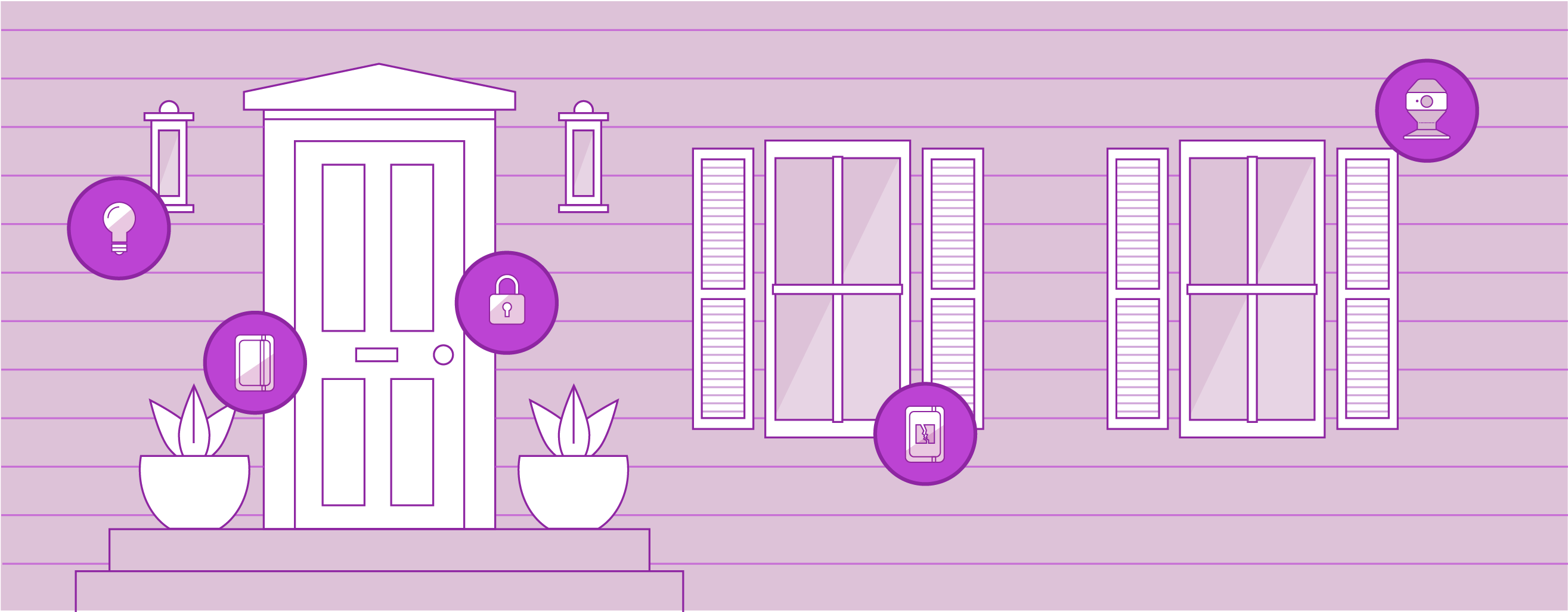
Before we take a look inside the home, let’s start at the front door. After all, one of the best ways to secure your home is from the outside. Your entryway, front porch, and yard are all crucial places to monitor and safeguard. And with the right devices, you can keep your home safer and improve your curb appeal at the same time. Here’s what to consider for your entryway, porch, yard, and the perimeter of your property.
Recommended Equipment
Smart Cameras
WiFi smart security cameras can act as an extra set of eyes on your home’s exterior. They can help you keep tabs on deliveries, pets, and of course, potential intruders who approach your home with ill intent — all from your smartphone. And with 24/7 video recording, footage is stored in the cloud for several days. Motion events can be timestamped, so you can review footage later if an event occurs.
Look for wireless outdoor security cameras that can integrate with other smart products, or consider investing in a mature product ecosystem like Xfinity Home that has smart options for every aspect of home life. With a professional installation, you can be sure they’ll have the optimal placement.
How many do I need? 1 camera for each entryway and possibly at driveway/gate entrances (~$50/ea)
Door Sensors
Smart door sensors can not only trigger security alarms, but they can also trigger alerts to your phone, notifying you when the door is opened. Whether it’s your child coming home from school or a prowler entering the home, you’ll know right away.
How many do I need? 1 sensor for each exterior door (~$50/ea)
Smart Lighting
Exterior smart lighting can also be an important safety tool. You can program them to turn on and off when you’re away, deterring intruders from approaching an empty house.
Plus, if you think your soffits and sidewalks look nice now, wait until you upgrade these fixtures with smart lighting options. In the last year alone, almost every major smart lighting vendor has added outdoor-rated bulbs and accents to their lineups. These new bulbs and systems give you the ability to schedule when your lights come on, and their color and animation settings will make your home the hit of the block during the holiday season.
How many do I need? 1 smart bulb for each fixture (~$50/ea)
Smart Door Locks
Smart door locks are incredibly helpful devices that offer security benefits as well as convenient features. Almost every home can benefit from this replacement to outdated deadbolts on exterior doors. This simple change can add another layer of security to a residence, and as most of these products offer keycode or fob unlocking, they’re great tools for allowing temporary access to your home for houseguests and babysitters.
Tip for parents: Some smart locks allow you to program special codes for different users or even notify you when fobs are close to home. They can send notifications to your phone, so you know that your kids made it home safely from school.
Tip for pet owners: Use smart locks as a safe way to let dog walkers in and out.
Tip for renters: You may not be able to alter locks on your doors. Check with your landlord first.
How many do I need? 1 smart lock for each exterior door ($150-200/ea)
Special Considerations
If you like to decorate with traditional plug-in lights or inflatables during the holiday seasons, you might want to consider adding a smart outlet on your outdoor plugs. They’re inexpensive and can save you the trips out in the cold to turn them on and off.
The Living Room
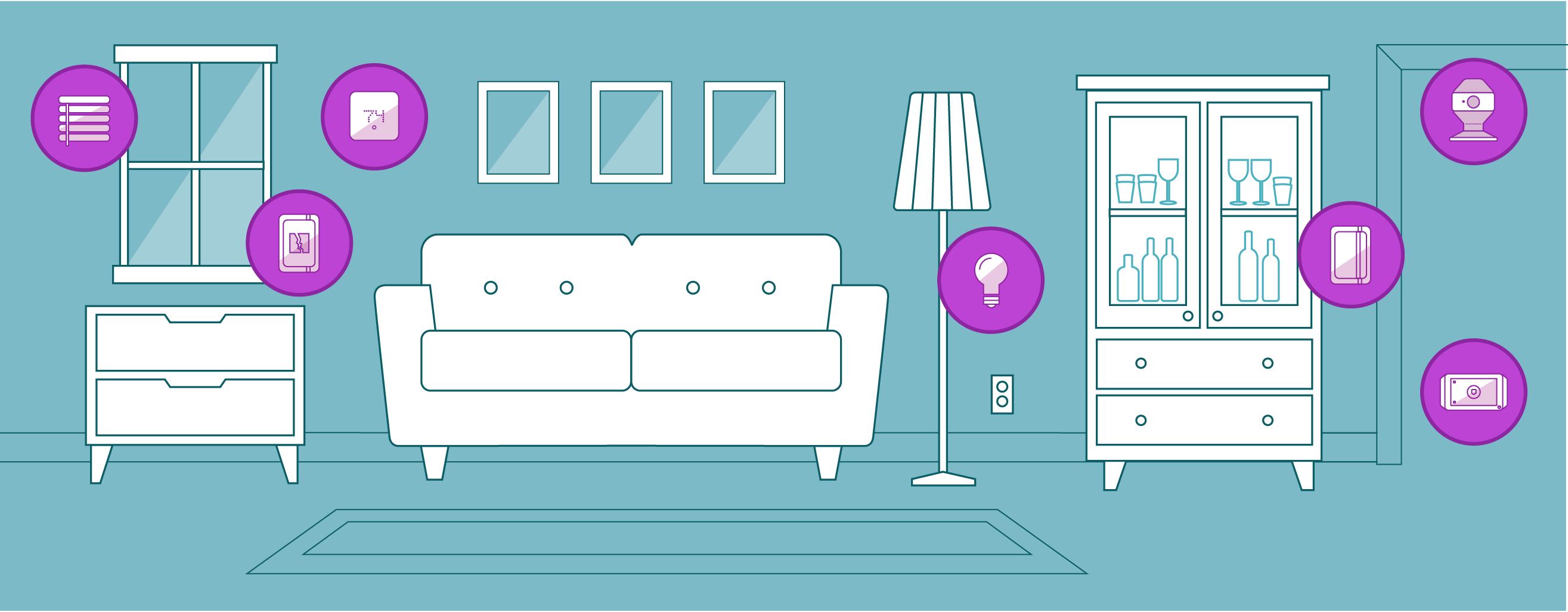
Our smart home security guide continues in one of the most cherished areas of the home: the living room. As the high-traffic spot where families gather to relax, watch TV, play games, and entertain, it plays many roles. It must be fit for gathering with guests, building a pillow fort with little ones, and binge-watching your favorite shows, all in one.
The versatile and frequent use of this space means there’s lots to consider when it comes to integrating home security and smart devices. Here’s where to start.
Recommended Equipment
Motion Sensors
Living rooms often contain several of a home’s most valuable items, such as art, TVs, video game consoles and other electronics, and collectibles. These items can be prime targets for theft, so it’s wise to outfit common living spaces with sensors to help keep them safe.
Motion sensors and window sensors can help you keep tabs on the activity in your home and check on belongings when you’re not there. They can even send notifications to your phone when unusual activity is detected. Recent advances in smart home technology allow you to add sensors without drilling into a window frame or running wires in the wall. Battery-operated sensors, when they’re part of a complete security system like Xfinity Home, can help you add strategic security solutions to every entry point in the room.
One motion sensor should cover the room, but you’ll want to add an open/close sensor on every window and door (especially if the room is on the first floor or in a shared building).
Tip for parents: Smart home expert and mom Christy Matte says parents can use sensors in creative ways: Try them on the doors of the liquor cabinet to help keep curious teens from accessing it, or on the entertainment center doors to keep little hands away from the electronics.
How many do I need? 1 sensor per window (~$50/ea)
Smart Cameras
For optimal security, add a smart, WiFi-enabled indoor security camera to your living space.
They can also help with home management. Use them to make sure your kids made it home from school and are safely inside doing their homework. Matte says, "Smart security systems have a dual purpose for families. While we typically think of them as protecting our kids from external threats, sometimes our biggest challenges come from within. With the right tools, parents can make sure that everyone inside the home is healthy and safe."
Tip for pet owners: Cameras are a great way to keep an eye on cats and dogs to see what they’re really up to when you’re gone — or to make sure the dog walker reported for duty.
Tip for renters: Don’t count yourself out for security cameras just because you live in an apartment. Today’s cameras are Wi-Fi-enabled, which means you don’t have to open walls and hard-wire equipment — a definite no-no for your lease. Smart home expert and renter Patrick Hearn explains another upside to using cameras in your apartment: “Insurance companies like security cameras. Even as a renter, you may qualify for a discount on renter’s insurance if you have a security camera.”
How many do I need? 1 smart camera ($100-250)
Smart Lighting
Smart lights are highly useful in frequently used spaces like the living room — especially when it comes to home security. When you’re away from home, program the living room lights to turn on (or even turn them on remotely at random times) to give the illusion that someone is home — possibly deterring break-ins in the process.
Smart bulbs can also add a great deal of convenience to daily life. With smart light bulbs in your existing lamps or a smart light switch installed on the wall, you can turn on the lights or adjust the dimness level with just a few taps of your smartphone or tablet. Schedule your lights to turn on, dim, and turn off at different times of the day. If your family regularly settles into the living room after dinner, you can have lamps kick on automatically, and they can even dim by themselves as the evening progresses. Schedule them to turn off around bedtime, and you’ll never have to walk all the way downstairs to turn the lights off again.
If you’re having a party or want to set the mood for the holidays, many products will also allow you to change the color of each bulb to suit the occasion.
Tip for renters: Smart lights are one of the easiest smart technology upgrades you can implement without needing special permission from your landlord. (Because they use LED bulbs, they’ll also help you save money on utility bills.) They’re a great way to dip your toes into smart home tech.
How many do I need? 2 to 5 smart bulbs ($60-200) or 1 smart light switch (~$50)
Smart Thermostat
In many homes and apartments, the living room is typically where you’ll find a thermostat for your HVAC system. Smart thermostats can help you save energy (and money!) every month, and some even feature added benefits like motion detectors and smart voice control.
Installing a new thermostat may not be as fun as installing a new lighting system, but you’ll be surprised by how useful it is to schedule your system and change the temperature from your smartphone before you head home from the office, or while you’re away on vacation.
How many do I need? 1 smart thermostat ($150-250)
Smart Blinds
The final smart touch to consider for your living room is an upgrade to your window treatments. If you live close to your neighbors, you’ll appreciate the ability to program your shades to let sunlight in during the day and maintain your privacy at night. If you live in the city, you might enjoy blocking out the streetlights at bedtime with just a tap on your smartphone. And if you’re interested in being more energy efficient, smart blinds can help you better manage the sunlight entering your home to reduce waste in heating and cooling.
Smart blinds are less of a one-size-fits-all solution than the other products on this list, so do your research to find products and systems that are compatible with your window styles and shapes.
Tip for renters: As blinds are customized according to the exact size of your windows, they likely won’t be the right fit for the windows in your next home. Smart blinds are a better investment for long-term residences.
How many do I need? 1 per window (cost varies widely depending on the style and window size)
Special Considerations
When you look for smart products, make sure that all of the smart features come with traditional controls as well. For instance, if you can only control smart lights from a smartphone app, your family is likely to get frustrated.
Bear in mind your family’s and guest’s privacy when it comes to installing cameras. Choose a camera with strong security credentials.
The living room is also where you’ll likely keep your touchscreen controller if your smart devices are part of a full security system (usually included in your subscription package). Use it as a central hub to manage and monitor the system.
The Kitchen
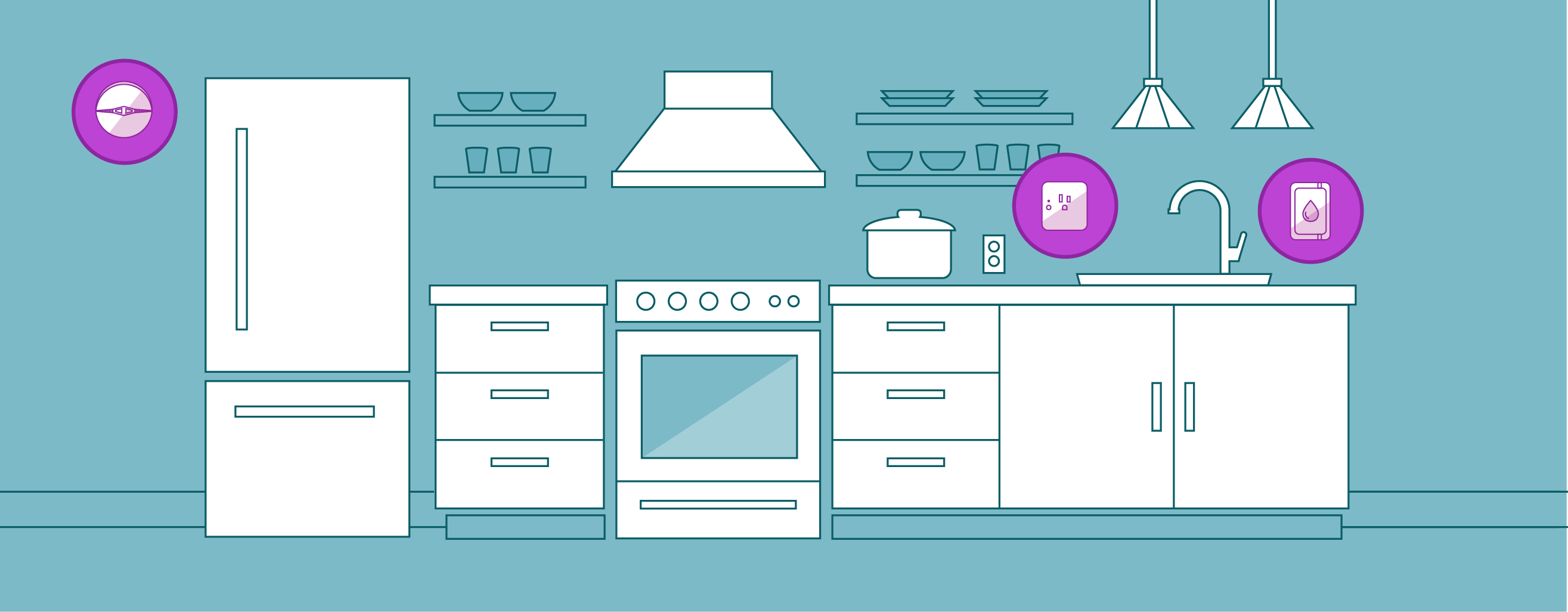
While living rooms have a reputation for being the number one hang-out spot, for many households, the kitchen is the most popular room in the house. Whether you’re cooking dinner solo, catching up over coffee with a friend, or even working on a school project with the kids, the kitchen is a centralized hub for daily life in your home or apartment.
There are a surprising number of smart home technology upgrades that can make a significant difference in safety and convenience in the kitchen. Here’s what you’ll need.
Recommended Equipment
Water Sensors
Unfortunately, most of us know the feeling — that panic when you spot a pool of water under the kitchen sink, a dripping dishwasher, or a leaky water line behind the fridge. Some of the most-costly accidents in the home are water emergencies — especially if they happen while you’re asleep or away.
Hiding a few inexpensive water sensors in strategic locations around the kitchen can provide peace of mind. With a painless installation process (just hide them close to the floor in the corner or inside lower cabinets) and batteries that can last for years, these sensors are fantastic tools for getting an instant alert the moment that moisture is detected.
How many do I need? 2 sensors (~$40/ea)
Smart Smoke Detectors
You might be reluctant to admit it, but you’ve probably burnt the toast or forgotten a pizza in the oven at some point in your life. (We all have!) Thankfully, a smart smoke detector can send you an alert and even call for help if an alarm is triggered, whether you’re in the other room or out in your backyard.
Many reputable brands now make smart smoke detectors, and some even include extra features like carbon monoxide detection, voice alarms, and nightlights. Keep in mind that it’s vital to install them correctly for maximum protection.
Tip for renters: You might not be able to make the switch to a smart smoke detector in your rental unit. Hearn explains how to upgrade regular smoke detectors in apartments: “Smoke detectors are not always swapped out between renters,” he says. “Consider a smart battery that alerts you when the battery is low via push notifications, rather than a high-pitched beep at 2 a.m.”
How many do I need? 1 smart smoke detector ($50-100)
Smart Outlets
Who doesn’t like waking up to hot coffee, already made? With a smart plug installed, you can take pre-programming your coffee to a whole new level. Have it kick on when you hit “snooze” for the final time, or even when motion sensors detect that you’ve gotten out of bed.
Smart outlets are also useful for security-related tasks like cutting power to countertop appliances. (Turn off the power to the toaster and blender when your family leaves the house with a tap on your smartphone.) They’re a fantastic way to add convenience and safety to every kitchen.
Tip for renters: Smart outlets are a simple and affordable way to “upgrade” appliances you don’t own.
How many do I need? 1 to 2 smart outlets or plugs (~$50/ea)
Smart Appliances
Fridges and Crock-Pots have been around for decades, but you would hardly recognize today’s smart appliances next to their traditional counterparts. If you’re looking to monitor your Sunday roast from the soccer field, or check your fridge from the grocery store to see whether you need milk, these types of appliances are a splurge purchase that can make all of the difference in daily convenience.
How many do I need? 1 smart slow cooker (~$100), 1 smart fridge ($3,500)
Other options include everything from coffeemakers to washer/dryers.
Special Considerations
Every kitchen is different, but one thing that many have in common is limited counter space. While smart gadgets are handy, the last thing most homeowners want is a bunch of clutter on a countertop or gadgets plugged into every outlet. As you’re considering smart plugs, sensors, and other smart kitchen options, look for products that sit flush with the backsplash and run on batteries instead of being plugged in. The best kitchen gadgets are the ones you don’t notice until you need them.
The Master Bedroom
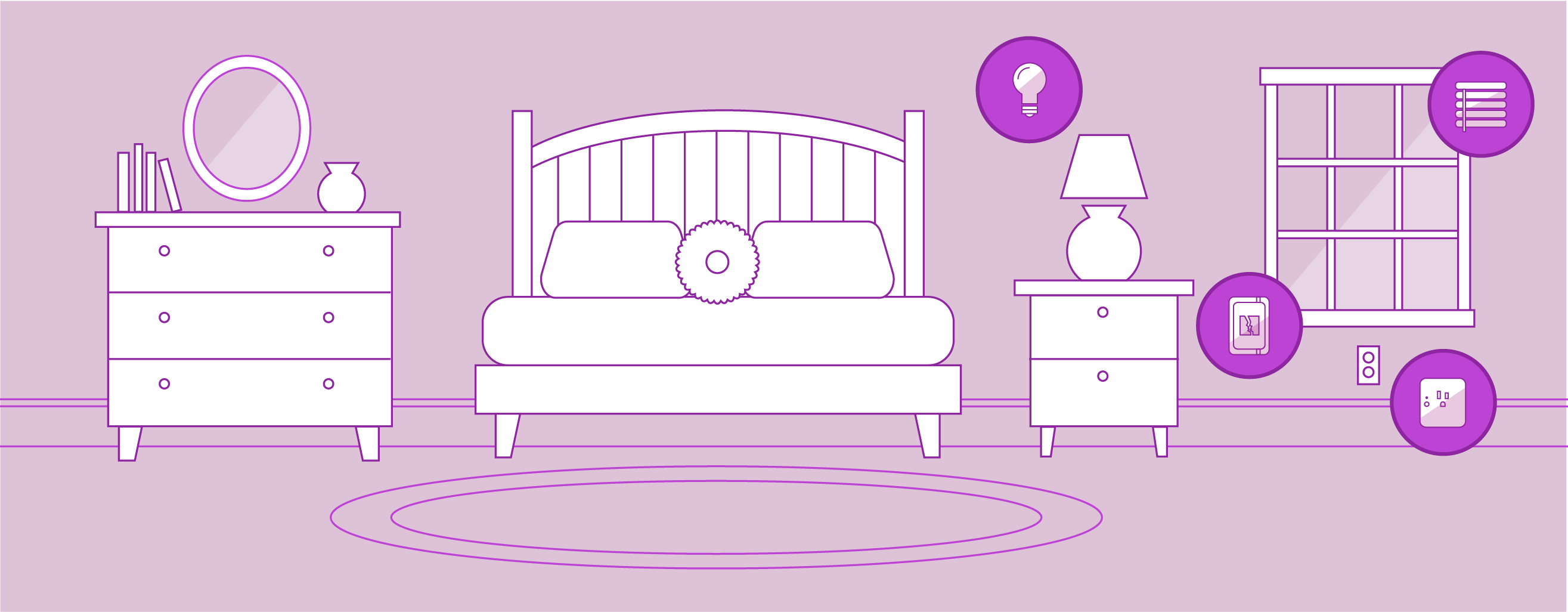
Depending on your lifestyle, the master bedroom can be a comforting retreat where you unwind for the evening or just a functional space that you only use for sleeping and changing clothes. No matter how you use the space, several smart home products can make it more convenient and relaxing.
Recommended Equipment
Smart Lights
When considering smart lighting for your bedroom, look for products that allow you to control the level of dimness and the white balance of the light output. Bright daylight tones are ideal for reading or waking up, but many people prefer a soft, warm glow when they’re getting ready to turn in for the night. If you’re seeking out a warm light when buying LEDs, choose a color temperature between 2,700 and 3,000 Kelvins.
Whether you use bedside lamps or a ceiling light fixture, you’ll probably find that smart bulbs are the best fit for your master bedroom. For added convenience, look for products that have companion wall/table-mounted switches as well. It’s great to turn everything off from your nightstand instead of walking to the other side of the room.
How many do I need? 2 smart bulbs (typically, ~$50/ea), 1 remote switch (~$40)
Smart Blinds
Smart blinds are a useful addition to any bedroom. Privacy issues are obvious, but convenience can play a major role as well. A simple set of automated blinds can give you a view of the stars as you’re counting sheep, and then close later in the night to block out the morning sun. Or, you can program them to open gradually based on the sunrise, so you awake naturally and ready to start the day.
How many do I need? Custom smart blinds (cost vary widely depending on the style and window size)
Smart Outlets
If you haven’t upgraded to smart lights, smart plugs or outlets can work as companion products for your lamps to give you more control — turn them on or off from downstairs. You can also pair them with other electronics, like a fan or a white noise machine. If you like to stay cool at night or just need some background noise to fall asleep, smart plugs can help you switch these devices on (and even turn them off automatically in the middle of the night).
How many do I need? 1 to 2 smart outlets or plugs (~$50/ea)
Special Considerations
Don’t forget the window sensors if your master is on the first floor. And if it’s on a separate HVAC zone, add a smart thermostat to the list as well. You can manage it remotely and adjust the temperature shortly before retiring to bed for the ultimate comfort.
Kids’ Rooms/Playrooms
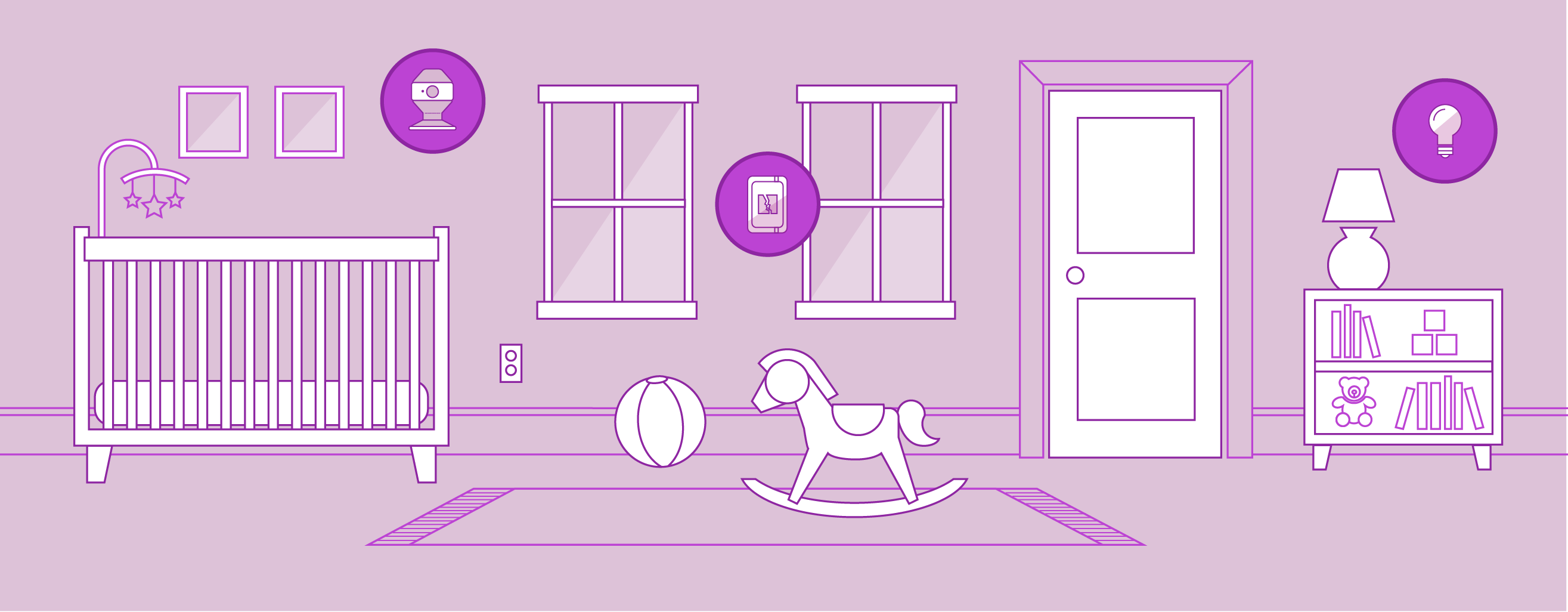
Kids’ rooms can be among the most-lively areas of the home, and they provide tons of opportunity for increased safety and convenience. A few of the right gadgets can even add a little fun your kids’ day and help you keep an eye on them from afar.
Recommended Equipment
Window Sensors
Window sensors have obvious security utility (whether it’s detecting glass shattering or triggering an alarm due to an attempted entry). But they come in handy in kids’ rooms for another big reason: You can use them to make sure the windows are closed. When you leave the windows open for some fresh air, a window sensor can help you remember to close them up when a big storm is about to roll in.
And if you have a teen in the house … need we say more?
How many do I need? 1 sensor per window (~$50/ea)
Smart Cameras
Parents with babies and young kids always wish they had an extra set of eyes, and today’s WiFi-enabled smart cameras can practically grant that wish. They’re a perfect upgrade to the typical baby monitor. Combine them with a smartphone app, and you’ve got a live video feed of your littles, whether you’re in the next room or across town. Bonus? You can save recorded footage for those special moments you missed when you turned your back for just that one second.
How many do I need? 1 smart camera ($100-250)
Smart Lights
Kids love smart lights for exactly the reason you would expect them to … it’s fun to change the look of your room with a rainbow of colors!
Most premium smart light products like the Philips Hue system come in a variety of shapes and sizes, giving you the ability to replace individual bulbs or even add a light strip behind furniture. Your kids can set up different color scenes to their liking, and some smartphone apps can even sync the lights to the music in the room. There’s nothing like an impromptu dance party!
How many do I need? 2 smart bulbs (~$50/ea), 1 light strip (~$80)
Special Considerations
As you install and set up smart lights, take a few moments to program timers and routines for your kids’ rooms. If they have an 8:00 bedtime, schedule lights to dim at 7:00 and shut off automatically at 8:00 to signal to them it’s time for bed. We can’t promise no bedtime-tantrums, but it just might work!
Remember that all bedrooms should also have smoke detectors. Outfit your kids’ rooms with smart smoke detectors as part of a full home monitoring system. When combined with 24/7 professional monitoring services, the authorities will be alerted whenever an alarm is triggered.
The Garage/Basement
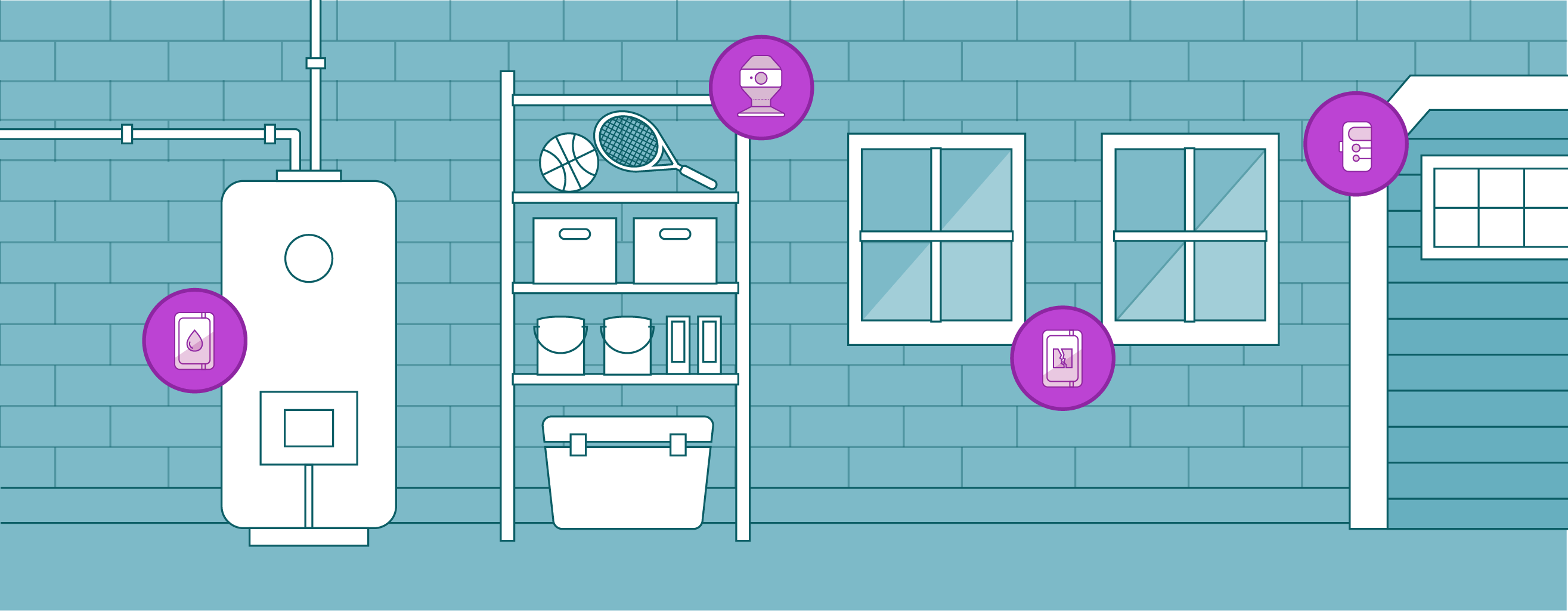
Although you may not spend a lot of time in the garage or basement, adding the right high-tech items can make a big difference in the security of your home and some of your most expensive belongings. Here are a few simple upgrades to consider.
Recommended Equipment
Glass Break Sensors
Storage areas can be a big target for thieves, so adding glass break sensors near your windows will give you a huge leg-up in the event of a potential burglary. As many people park their nicest cars in the garage, it can also give you some added peace of mind if you live in an area that’s prone to car theft.
How many do I need? 1 sensor per window (~$50/ea)
Water Sensors
If your water heater is located in the garage or basement, or you live in an environment where weather-related flooding is possible, add a water sensor near doors and appliances. An instant notification the moment a water emergency is detected can save you thousands of dollars down the line.
How many do I need? 1 water sensor for each potential risk area (~$50/ea)
Smart Garage Door Opener
Have you ever had a chill run down your spine when you can’t remember if you closed the garage door in the morning — leaving your home wide open to any passersby? A smart garage door opener can make this worry a thing of the past. It’s inexpensive, simple to install, and allows you to operate the door remotely. This functionality is a lifesaver when you forget to close the door, and it’s also convenient for letting visitors and workers into your home from the other side of town.
How many do I need? 1 smart garage door opener for each door (~$100/ea)
Special Considerations
If security is a top concern, smart cameras are another option to consider for the garage. Their motion-triggered capabilities can help detect intruders, and their night vision sensors are an aid in pest control.
Tying It All Together
You’ve finally created the smart home of your dreams. Your lights automatically adjust to fit the time of the day. Your security cameras and sensors make sure you’re always secure and in touch with what’s going on inside and outside your residence. Your phone and computer are now a futuristic remote that can control every aspect of your home. What’s next?
As you’ve added multiple smart devices to your home, you’ve probably noticed that you’re downloading apps to your phone and cluttering your home screen as well. It doesn’t take long to realize that smart gadgets are amazing, but controlling a home full of devices and security settings can get overwhelming.
That’s where a smart hub comes in. Rather than controlling your devices through a screen full of separate apps, products like Xfinity Home offer complete control over every aspect of your smart home and security system from one simple-to-use interface. Whether you need to adjust your lights, unlock the front door, or activate your security system for the night, Xfinity Home serves as mission control for your family’s smart life. Adding a smart hub to your system is the glue that holds your entire smart home together. Plus, an integrated home security system also gives you added benefits, like professional monitoring services that can alert the authorities when alarms are triggered.
With the right equipment in place in every room, you can not only streamline daily life, but also make it more safe. A smart and secure home of the future is only a few gadgets away.




