We know that questions come up from time to time and we wanted to make it easier to find answers to questions that may arise. You may not realize it, but there is so much you can do on X1, and many questions can be answered with a simple voice command.
With the new “Teach Me More” voice command you can easily learn tips and tricks, quickly manage your account and even troubleshoot your devices when you may need to. Simply say “Teach Me More” into your X1 Voice Remote and learn how to quickly search for free movies, easily play your favorite Pandora playlist, how to restart your device without getting up off the couch and so much more.
The “Teach me more” voice command teaches you simple ways to:
- Check your WiFi name and password
- Find movies faster
- Check or pay your bill
- Create a custom screen saver
- Troubleshoot
- Change device settings like the text size and brightness
- Set Parental Controls
- Learn Tips & Tricks about everything you can do in X1
- Discover tips for your Internet service
And that’s just the beginning! It’s just one way we are making sure you have the best experience possible.
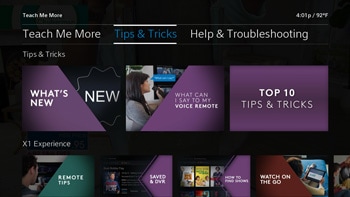
Need more info on setting up your Xfinity Voice Remote?
Click here to view set up video for an XR-11 voice remote




